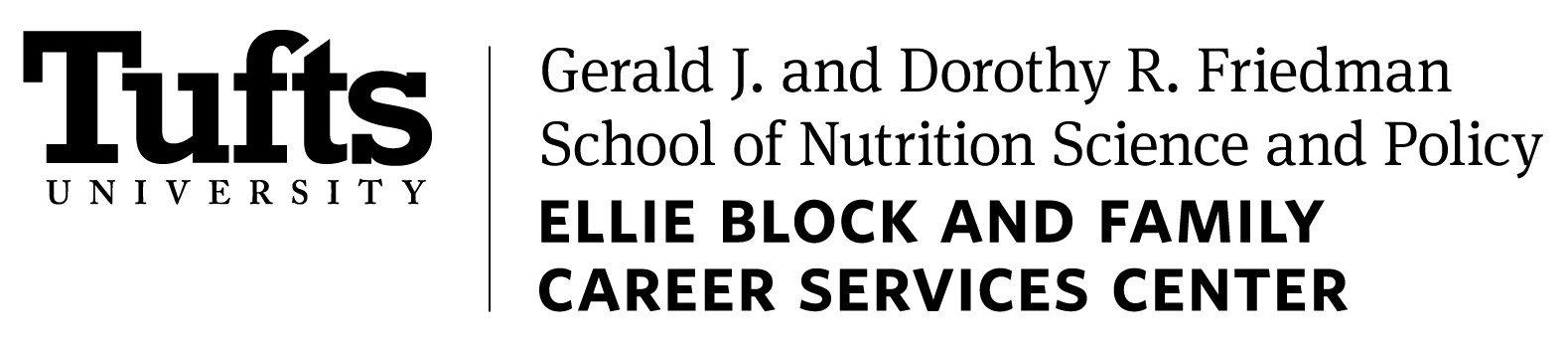VMock
In order to give students and alumni more options to have their resumes reviewed and updated 24/7, the Block Career Center has partnered with the Virtual Resume Platform, VMock.
VMock is a 24-7 online resume-review tool that provides instant personalized feedback on your resume based on criteria gathered from employers and the Block Career Center resume standards. VMock uses a combination of smart technologies such as artificial intelligence, data analytics, and language processing to simulate how recruiters typically review resumes.
Introduction to VMock video access here.
What can you expect from VMock:
- An aggregate resume score of the strength of your resume benchmarked against your own Friedman School and Tufts peer group.
- Line-by-line feedback to improve your resume in 3 categories (Impact, Presentation, and Competencies).
- Targeted suggestions for each bullet on the resume based on the Situation-Action-Result (SAR) method to writing accomplishments.
- Advice to ensure your resume is formatted well, action and results focused, and free of spelling and grammatical errors.
Does VMock Replace Meeting with a Block Career Center Advisor?
- No! VMock is a great technical tool offering users a clear and structured way to develop their resume from top to bottom. It is not a replacement for career advising. There are larger career questions and guidance connected to your resume which requires an advising meeting. We hope that VMock will help you refine your resume to the point where it allows appointments to focus on the big picture and nuanced question related to your career and professional development.
How to Begin Using VMock:
- Log onto VMock: https://www.vmock.com/friedmanschooltufts using your Friedman School email address and password.
- You will then be asked to confirm your email address.
- Verify your email address by clicking on the ‘Verify Account’ button in the email received in your mailbox.
- You will then be redirected to your VMock dashboard. Go to the resume module from the left menu and upload your resume in PDF format to get started.
- VMock SMART editor will automatically convert your resume into the school template
- If you don’t have a resume yet, you can simply create one from scratch by clicking on the “create new” button on your home dashboard
- Once your resume has been processed by the platform and you receive a resume score, click on the “View Detailed Feedback” option to explore the detailed feedback provided by the platform on your resume.
- The next step is to use the SMART editor to improve your resume – you will have a Personal Assistant panel on the right-hand side to help you in the process
- For additional assistance with VMock, please contact Hannah Symons at hannah.symons@tufts.edu.
Additional Resume Support Resources: