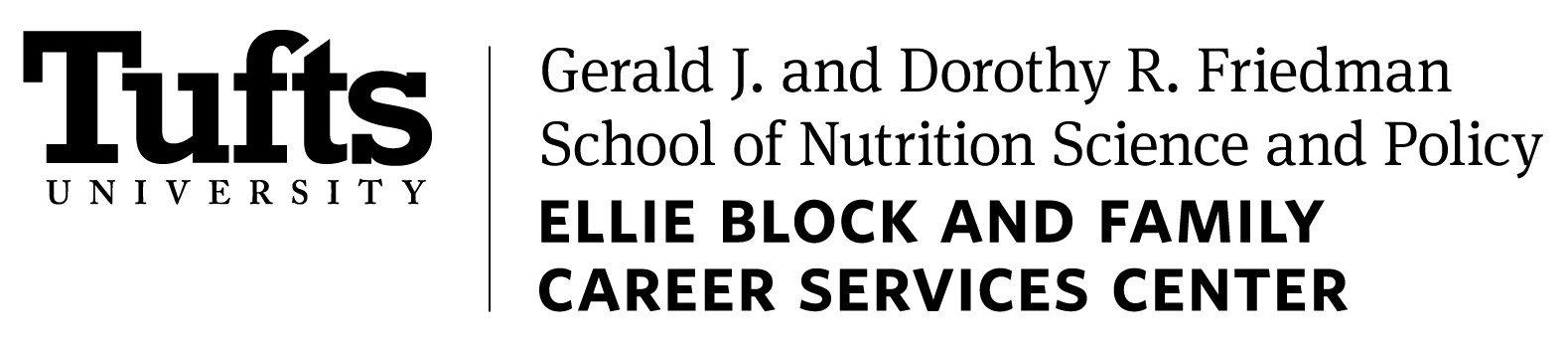Schedule an Appointment
Need a Resume Review or Career Advising Appointment?
Prior to your appointment, we strongly encourage you to review our Building a Strategic Resume Guide for answers to common questions, resume templates, and more. In addition, please email your resume draft to your advisor (Benny Belvin or Lori Rodriguez or Sam McGurgan) the day before the appointment.
Building a Strategic Resume (PDF Guide)
Current Students, follow these steps to request an appointment:
- Log into Handshake with your Tufts username and password. (e.g. jsmith01 + password) and click on Tufts Career Center in the upper-right corner of your screen.
- Click on Appointments from the Tufts page.
- On the next page, you’ll see any past and upcoming appointments you have scheduled. To make a new appointment, click the Schedule a New Appointment button in the upper-left of the page. Appointments are 30 minutes in length. If you’d like to schedule a slightly longer visit, email the advisor directly, so he/she can hold more time for you following the appointment.
- Select the desired category/appointment. You’ll see a list of available appointment dates appear based on the category and type selected.
- Click on a time that works for you, then enter any other details you want to add and click Request.
- You will be taken to the overview of the appointment where you can cancel the appointment or add comments before the appointment.
Current Students — Log into Handshake to Schedule Appointments
Friedman School Alumni — View These Instructions for Scheduling Appointments