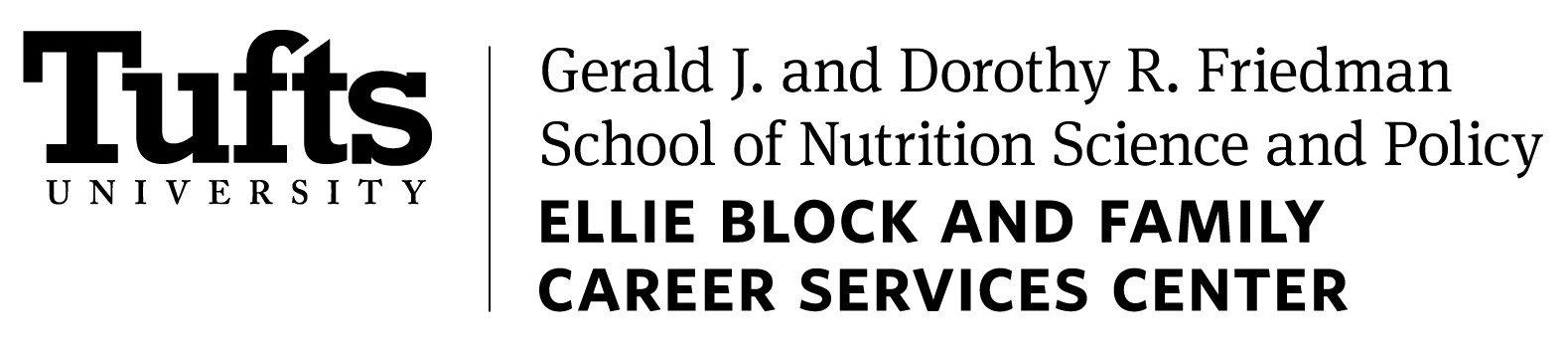7 Top Data Analytics Tools Every Data Analyst Should Master was originally published on Springboard.
With data becoming a major asset for many organizations, data analysts need tools that help interpret the information. Having the right data analytics tools makes it easier to come up with creative ways to derive valuable insights from a company’s various data sources.
What Are Data Analytics Tools?
Data analytics tools are programs and software platforms used by data analysts to collect, store, analyze, and distribute actionable information derived from company data. This typically includes information about customers, competitors, and even workers within the organization. Having the right tools helps data analysts format information to develop more effective business strategies.
Importance of Data Analytics Tools
Data analysts often have to work with qualitative and quantitative data. Qualitative data comes from sources like surveys, email responses, and social media. Quantitative data is typically stored in databases and spreadsheets. Data analytics tools make it easier to work with both types of information. Data analysis tools help you mine big data more quickly and effectively, helping to find answers to specific business questions.
7 Data Analytics Tools You Need in Your Armour
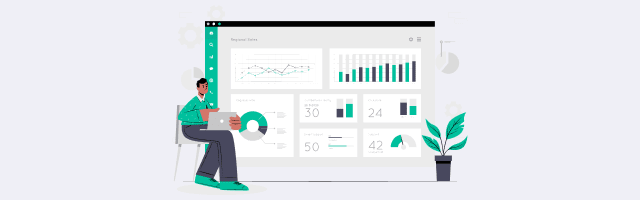
1. Tableau
Tableau is a data visualization tool that helps you simplify the presentation of raw data, making it more understandable when shared with other professionals within your organization. Data analysts like using Tableau because it doesn’t require special technical knowledge or programming skills to get started.
Companies making use of Tableau include Cisco, LinkedIn, and Lenovo.
The platform provides free training videos to help you start preparing, analyzing, and sharing data. You can display your Tableau skills by connecting to a data warehouse and creating live dashboards that provide a real-time view of data for different business areas.
Tableau Public is a free version of Tableau that allows you to connect to spreadsheets, files, and web data resources like Google Sheets to build data visualizations in an interface. Individual Tableau licenses currently cost $70 per month and let you connect to databases and other private data sources. Organizations can reach out to Tableau to get pricing for group licensing.
2. Microsoft Power BI
Power BI is a platform of cloud-based business intelligence applications and services. Data analysts use it to pull large quantities of information from various sources, including Excel, and transform data to create visuals that help companies make sense of the data.
Power BI is popular among data analysts because they can create data models and reports to share within an organization.
Businesses creating solutions with Power BI include Hitachi Solutions, Adobe, and Toyota.
Microsoft provides free learning resources for data analysts interested in learning how to use the platform and eventually becoming certified. You can showcase your Power BI skills by creating reports and visualizations from the information pulled from different data resources, then distributing them to business stakeholders.
Power BI Desktop is a free data analysis and report creation tool for Windows computers. You can use the platform to create interactive visuals, then share them through an organization’s Power BI Service. Pro licenses for Power BI start at $9.99 per month per user.
3. SAS
SAS (Statistical Analysis Software) is a software suite used to retrieve, analyze, and report statistical data. Data analysts use SAS to extract data from databases and raw data files to identify and analyze various data patterns that have meaning for the company. It’s popular among data analysts because SAS requires no other special technical skills besides some SQL familiarity.
Organizations that use SAS include Honda, Kia, and Office Depot.
The company provides free tutorials and paid training to help you learn the platform. You can use SAS with projects that involve looking back at historical business data to help companies figure out possible future trends within an industry. SAS offers free trials and demos to organizations interested in using the software to tailor it to fit the industry.
4. Erwin
The Erwin platform includes data modeling tools used by data analysts to map out the details of databases within an organization. It’s useful for data analysts who need to reverse-engineer an existing database to get a sense of the information it contains.
Companies currently using Erwin include Fidelity International and CenturyLink.
The company offers paid online and instructor-led courses to organizations looking to train data analysts on using the tool. You can also use Erwin for projects requiring visualizations of existing data models and data dictionaries.
Companies can request a free demo of Erwin or purchase licenses by contacting a company sales representative.
5. SQL Server Integration Services
SQL Server Integration Services (SSIS) is an Extract, Transform, and Load (ETL) tool used to extract data from sources like Excel, Hadoop, and SQL databases. Analysts rely on the tool to design workflows, perform data integration tasks, and automate data extraction needed for different analysis projects.
Microsoft provides free tutorials to walk you through how to create and distribute SSIS packages. You can use SSIS for data management when you need to merge data from different sources or for projects that require data cleaning before starting the analysis.
SSIS capabilities come packaged with the purchase of any edition of SQL Server. Organizations using Azure can purchase SSIS as a separate utility.
6. Apache Spark
Apache Spark is an open-source data processing analytics engine. Data analysts use it to run queries and processing tasks on large datasets. Many data analysts use Apache Spark because it lets you preprocess a large amount of data at once and read real-time along with stored information.
Companies using Apache Spark include eBay, Yahoo, and Amazon.
The company provides a getting-started guide and points you to resources that provide more in-depth training. You can use Apache Spark to review unstructured information from customer or product reviews to help organizations spot opportunities to improve the customer experience. Apache Spark is free for anyone to use.
7. RapidMiner
RapidMiner is an integrated data science platform that provides an integrated environment for performing tasks tied to business analytics, predictive analytics, and data mining. Many data analysts use it to make working on projects that require extensive data and text mining easier.
Companies using RapidMiner include PayPal and Domino’s.
You can access free training modules on the RapidMiner website. You can use the platform to look at historical sales data to develop more optimized strategies for targeting promising leads. RapidMiner is available through free trials as both a browser-based and full-scale platform solution.
Is data analytics the right career for you?
Springboard offers a comprehensive data analytics bootcamp. Our data analytics curriculum goes beyond just technical skills to focus on areas where employers find the biggest gaps: strategic thinking, problem-solving, and communication. Watch videos from Microsoft. Learn insights from McKinsey experts. Tackle case studies from Harvard Business School. No other data analytics bootcamp does this. You’ll graduate with an analytical mindset. That’s an edge not just for your job search, but throughout your career.
Check out Springboard’s Data Analytics Career Track to see if you qualify.
The post 7 Top Data Analytics Tools Every Data Analyst Should Master appeared first on Springboard Blog.